COMPUTER GENERAL PROBLEMS
COMPUTER GENERAL PROBLEMS
30. In the midst of working in the system windows when some software is opened, it comes out of the window in DOS mode or the system is restarting.
· There is a mismatch between the processor and the motherboard of the bus speed.
· The processor is not working at its maximum speed in the motherboard set the processor to a low speed.
· Try replacing RAM.
· Try reinstalling the OS and other software.(formatting the hard disk.)
· If the system is restarting after opening a particular software, then “illegal operation” and is unable to run that program.
31. ON running some software, the system gives some message related to “illegal operation” and is unable to run that program.
Some reasons are the failure of the OS and the program or the damage of any file.
· The related program is not installed properly remove it completely and reinstall it.
· If this problem persists even after reinstalling, then reinstall the OS as well.
· Format the hard disk and install each software OS again.
· The software’s installer CD is bad. Install the software through another CD installer.
32. on running any software, a message is received that some files are not available, but the software is also running.
· Not all files in the software are available.
· Re-install the software.
· The software’s information has been erased from the registry files and the ‘INI’ file.
33. A program is opening itself as soon
as the system boot or a message is being received about missing a file as soon
as it boots up.
· Due to the self-opening of a program, the program me EXE. File has to be loaded at the start up of windows OS, delete it from startup by the taskbar option.
· After booting, if you get the message of missing a file, first see which file is missing and the file belongs to the OS, it is of some software, this information can be found by reading the message received on the screen and its path. Goes away if the file belongs to the OS and the system is booting by ignoring or clicking it, then this file is not that important, in such a situation, by reinstalling the OS, The missing files are received again and the error message will also disappear.
· If the file belongs to a program or software, reinstall it.
· Sometimes if a software is deleted instead of uninstalling, then this error message is also received because even after deleting the software, its information remains in the file win.INI, system.INI in such a situation by editing delete the erased software related information from both the INI files.
34. When the system boots, a message appears “restore from backup& restore” there are two reasons for this error to occur.
·
RAM bus speed exceeds motherboard bus
speed or mismatch.
·
Check by replacing RAM.
·
Damage to the registry file of the
operating system.
In such a situation, if the problem is with the RAM, then replace the RAM with the matching speed, but if the problem is due to damage to the registry file, then click the TAB containing the message with the mouse, this will allow windows OS itself to try to repair the damaged file once. In this process, the system restarts once. Once repaired, this problem will disappear by itself. Otherwise you will need to install OS again.
35. on opening the page maker software, the message “cannot load icon DII” appears and PageMaker does not open.
· There is too much fonts installed in the system.
· Some files required for PageMaker are missing in the OS.
· Run PageMaker by removing some fonts, if not format HDD and install OS and PageMaker again.
36. The graphical display received from the window is not clear image is being received as “portrait”.
· The driver software for the display adaptor card is not installed.
· The driver software for the display adaptor card is loaded, but its display properties have not been set. for this,
· Go to settings- control panel- display- setting and set 16bit to 24bit.
NEXT TOPIC IS :- TO BE CONTINUE....
FOR MORE DETAILS :- Click Here For Videos

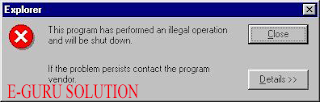
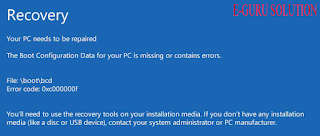



Post a Comment